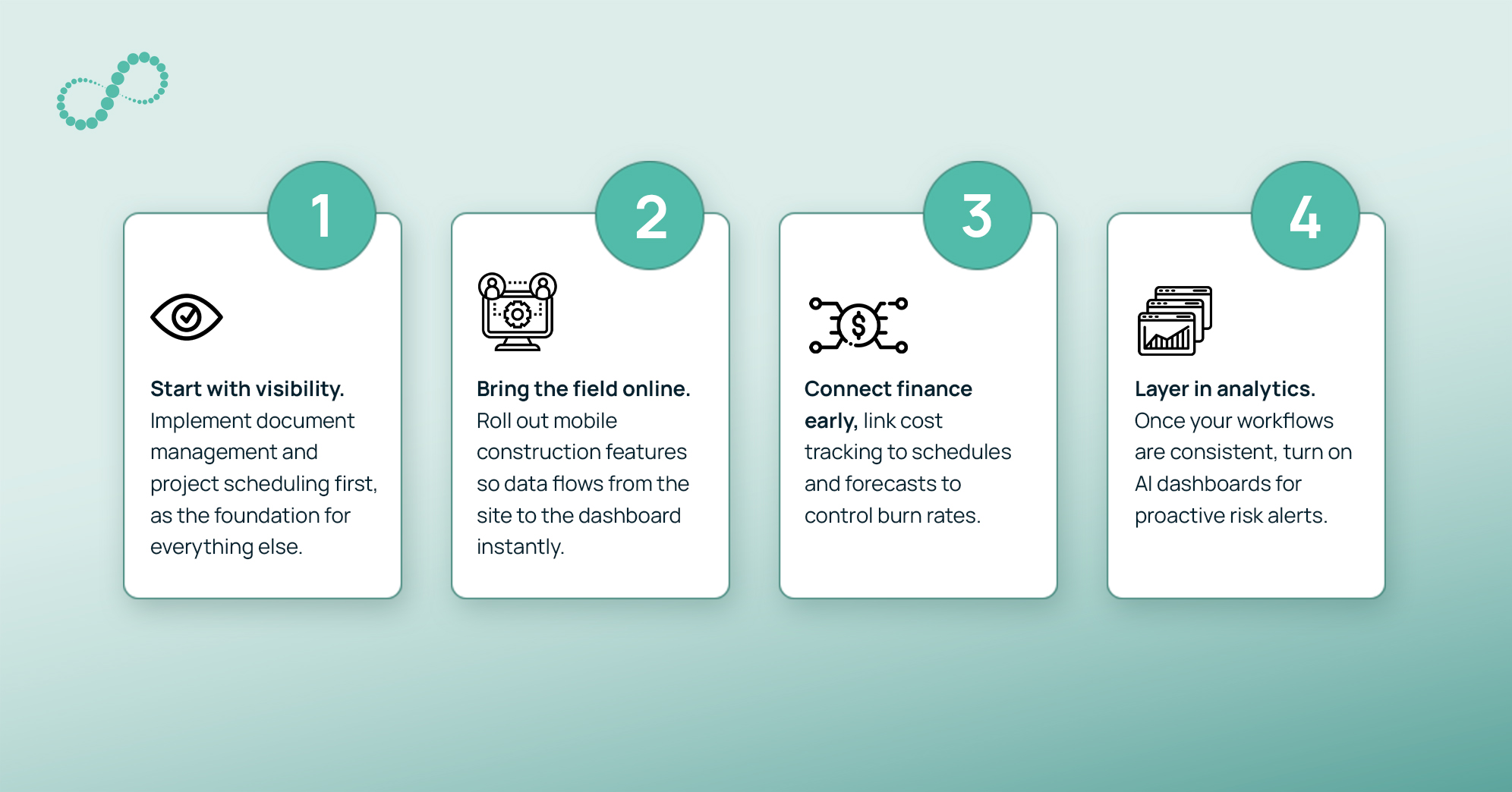If you’ve ever managed a construction project that felt like trying to build a house during a storm, you already know why construction management software matters. Between change orders, missing drawings, late updates, and ‘who-approved-this?’ moments, things can unravel fast. The right construction software keeps your project aligned, transparent, and profitable.
Discover the top 10 construction management software features that help you deliver projects faster, safer, on budget, and with higher productivity.
Why strong construction management software is your secret weapon
Let’s be real, most delays and overruns don't happen because of bad crews; they come from bad systems. When information lives in 12 different apps, no one has a complete picture.
Those numbers sting, but they prove a point: your tech stack either saves your project or sinks it. Great construction management software gives you live visibility, reduces risk, and lets everyone work efficiently.
The top 10 must-have construction management software features
1. Smart project scheduling that syncs with the field
A project schedule that doesn’t change with reality is just a wish list. You need a live project scheduling tool that adjusts automatically when tasks shift, weather hits, or a delivery runs late.
The best construction software links schedules with resource allocation and daily reports.
Inncircles turns scheduling into a living system. Field updates feed instantly into your timeline, and its construction AI predicts upcoming delays before they snowball.
2. Real-time progress tracking
You shouldn’t have to ask “Where are we?” five times a day. Real-time dashboards show task progress, percent complete, and blockers without endless calls.
When construction software tracks field data live, you manage proactively.
With Inncircles, your team gets instant visibility, auto-alerts for delays, and AI-generated summaries that highlight risk zones.
3. Centralized document management
Nothing kills momentum like digging through emails for the “latest” plan. Solid document management keeps all drawings, RFIs, change orders, and approvals in one version-controlled hub. It’s not just storage; it’s trust.
Inncircles’ document management eliminates duplicates and confusion. Every stakeholder always works on the latest version.
4. Field-to-office collaboration that feels natural
Good communication doesn’t need ten apps. True field collaboration means photos, notes, and updates that are captured on-site flow straight into your platform: poor communication and missing documentation cause nearly 50% of rework costs.
With Inncircles, foremen use mobile updates, and project managers see them in real-time. It bridges the gap between boots and boardrooms.
5. Seamless cost tracking and forecasting
Your financial control should live inside your construction management software, not in disconnected spreadsheets. Cost tracking links budgets to schedule tasks, so you can forecast cost impact when changes occur.
With Inncircles, you can see planned vs. actual spend in one dashboard, flag overruns early, and make better budget calls with real-time cost analytics.
6. Accurate estimating tools
Estimating is more than math; it’s a prediction. The best platforms let you build templates from past jobs, reuse data, and convert estimates into live budgets once projects start.
McKinsey's “Reinventing construction through a productivity revolution” insight states that large construction projects typically take 20% longer to finish and cost up to 80% more than planned.
Inncircles connects estimates to cost tracking, keeping projections grounded in actual performance.
7. Fully mobile workflows for real mobile construction
The field runs the project. If your system isn’t mobile-first, it’s obsolete. Great construction management software must support mobile construction that works offline, syncs instantly, and captures photos, checklists, and progress notes effortlessly.
Inncircles’ mobile app lets crews mark tasks complete, attach photos, and submit updates without ever touching a spreadsheet.
8. Built-in safety and compliance tracking
Safety isn’t paperwork; it’s protection. You need forms, inspections, and audits stored in your construction management software and tied to projects. That ensures accountability and consistency across every site.
Inncircles lets supervisors log safety reports from mobile, and dashboards flag high-risk areas automatically.
9. Data analytics that drive smarter actions
Data without action is decoration. Analytics should reveal bottlenecks, cost deviations, and productivity trends. Modern construction software measures productivity in figures.
Inncircles analyzes data across projects to predict risk, suggest process improvements, and alert you before issues grow.
10. Integration and scalability that grow with you
The right platform doesn’t just solve today’s problems; it scales for tomorrow’s. Top-tier construction management software integrates with ERP, accounting, BIM, and HR tools, creating one unified system of record.
Inncircles is designed to scale from a single project to an entire portfolio, ensuring project scheduling, document management, and cost tracking all expand smoothly.
How to make these features work for you
Here’s how to put these must-have construction management software features into action without overwhelming your team.
Keep it simple. Train small, roll fast, and expand once you see wins.
Choose the software that hits all ten features perfectly
Inncircles isn’t just another construction management software. It’s an integrated platform built for teams that value precision and control.
Here’s how:
- It keeps document management clean and traceable.
- Built-in project scheduling syncs instantly with the field.
- AI-driven cost tracking delivers live financial insights.
- Its mobile construction app keeps data flowing without downtime.
- Smart dashboards boost field collaboration and accountability.
It blends all ten must-have features into one integrated workspace.
The result? Fewer silos, fewer surprises, and projects that run smoother than your best coffee pour.
Have a look at the case studies of clients who achieved better results by eliminating their challenges after opting for the best construction software.
Questions to ask when choosing your platform
- Can the software adjust project scheduling automatically from field updates?
- Does document management include version control and markups?
- Is cost tracking integrated or external?
- How strong are the mobile construction and offline capabilities?
- Does it support analytics or AI-driven insights?
- Is it scalable across projects and geographies?
If you can say “yes” to all the above, you’re on the right track.
Time to choose the right one
The best construction software doesn’t add complexity; it removes it. When you unify project scheduling, document management, cost tracking, mobile construction, and field collaboration, everything flows. Decisions get faster. Teams stay aligned. Clients stay impressed.
If you’re ready to bring all ten features into one connected platform, Inncircles has you covered. With dual functionality across desktop and mobile, you don’t just manage construction; you master it. Because great projects aren’t built on luck, they’re built on clarity. And that’s exactly what modern construction management software delivers when it’s done right.
Want to see these features in action? Book a free demo with Inncircles construction experts, and they’ll show you how it can transform your projects. You can also join a free webinar to discover how Inncircles makes construction management smarter and simpler.